I’ve been lax lately on continuing my “Tales from myPhone” series where I document situations where my iPhone (myPhone) has proven very useful. So to jump-start the series, here’s Episode 4.
Over the Labor Day weekend, I was in New York City (photos forthcoming) with some friends from graduate school. One of the mornings, we were walking around, and I said, “I wonder where the United Nations building is.” One of my friends said, “Ooo yeah!” so I launched the Maps app and searched. As you can see below, we actually weren’t that far away and were headed in that direction anyway. Had we just kept walking east on 42nd Street, we would have eventually ran right into it.

From and back to Connecticut, I took the Metro-North train to NYC. On my return day, I wanted to make sure I knew when a train left Grand Central, so I checked the PDF schedule on the Metro-North website. Because I’m not aware of a method on myPhone to save a PDF file from a website, I took a screenshot of the schedule, thus giving me the ability to check the schedule in myPhone’s camera roll instead of having to reload the website and PDF every time.
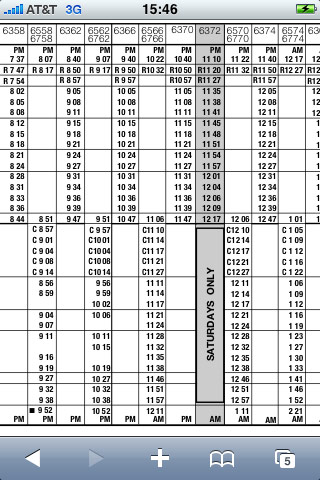
Finally, myPhone came in service when I had no service: on the subway. There are two free NYC subway apps which are just simple, scrollable maps of the subway system but are much better than pulling out a folded, paper hey-I’m-a-tourist map (although the camera around my neck took care of that one).
